// Don`t insert additional slashes. $phplibex_folder = "/www/phplibex";
4. Upload the 'phplibex' folder to your server.
5. Make sure you have local write access to this folder. 6. If you want to use the lib, include it into your own source file.
require("phplibex/phplibex.inc.php");
After that you can generate any object out of the lib. e.g:
$bbcode = new bbcode( $string ); $file = new file(); $fsocket = new fsocket(); $gnereal = new general(); $http = new httpsocket( "http://www.sourceforge.net" ); $msg = new msghandler(); $mime = new mimemail(); $sql = new mysql(); $phpmail = new phpmailer(); $pop = new pop3(); $smtp = new smtpmailer( "smtp.test.net" ); $session = new session(); $tpl = new templateparser( "/www/htdocs" );
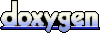 1.4.3
1.4.3